INTRODUCING AN EXCITING New Partnership
Created for funeral directors by funeral directors
Tribute Technology® and Treasured Memories® are teaming up to make technology more accessible, visible, and meaningful to funeral directors and the communities they serve.
Empower Your Funeral Home to Make a Difference
We’ve partnered with Treasured Memories Community Funding to make it easier than ever for funeral homes to support families and local causes. With just a few clicks, you can create a fundraiser directly from your Tribute Website.
This seamless integration allows you to offer your community a trusted, fee-free platform to raise funds during difficult times.
Whether it’s helping a family cover unexpected expenses or supporting a community initiative, you and your families are in control. Every dollar raised goes directly where it’s needed, and your funeral home’s commitment to compassion and service shines through.
Only available for U.S. firms.
Ready to Get Started?
Fill out the form below to connect with a Treasured Memories expert.

Showcase Your Funeral Home’s Commitment
Our partnership with Treasured Memories Community Funding makes it easy for you to organize fundraisers and support your community.
Treasured Memories Community Funding has already raised MILLIONS of dollars for families and nonprofits across the country. With the Tribute Website integration, it's now easier than ever for you to make a difference.
Let's make an impact together.
Meet the Founder

Jimmy Altmeyer Jr.
Founder
Treasured Memories is a trusted resource for independent funeral homes, providing supplier benefits and consulting services to its extensive membership of over 200 funeral homes across the U.S. since 1988.
Jimmy Altmeyer Jr., a fourth-generation funeral director, founded Treasured Memories and serves as the president of Altmeyer Funeral Homes & Crematory, which now operates more than 50 firms.
He draws upon a rich legacy of family service. The family business was started back in 1917 in Wheeling, WV, and has since expanded to Ohio, Virginia, North Carolina, and Florida. Jimmy has become well-known in the profession for his dedication to offering outstanding service to families and for supporting funeral directors across the country.
Our Collaboration
We're thrilled to announce our collaboration between
Treasured Memories and our Premier Partner, Legacy Touch.
All Treasured Memories clients can now offer incredible Fingerprint Keepsakes through Legacy Touch. More than 45,000 5-star reviews from Legacy Touch customers show the power these Keepsakes have to connect families to a lost Loved One.
And more exciting announcements are coming soon!

“Jimmy Altmeyer is an incredible leader within the funeral profession, and it’s an honor that he chose to work with us. This partnership will offer the very best technology solutions for funeral directors, and we can’t wait to share what’s happening next.”
Courtney Gould Miller
Chief Customer Officer at Tribute Technology
Chief Strategy Officer at MKJ Marketing
30+ Years in Funeral Profession
NOW AVAILABLE
Special Offer for Treasured Memories Members to Partner with Legacy Touch

Loved by Funeral Homes, Trusted by Families
Why Legacy Touch?
- Funeral homes can anticipate an average order amount of $480, with a commission of $105 included.
- Families typically add at least one extra item to 23% of their orders, on average.
- Keepsakes boast a return rate of under 1%, significantly lower than the average of 8% for eCommerce jewelry.
- Families can rely on on-time delivery, with a success rate of 99%.
- Legacy Touch offers a 24-hour turnaround on orders, ensuring families receive their Keepsakes in time for the service (shipping times may vary during holidays).
- Funeral homes on Tribute Websites can add the Legacy Touch PIN directly to their obituaries for easy ordering.

Learn More About Our Partnership
or Become a Legacy Touch Partner Today
Fill out the form below to get started.





