WATCH THE WEBINAR
Learn everything you need to know about ADA compliance online.
Activate Your UserWay Widget in 3 Easy Steps
Activate Your UserWay Widget in 3 Easy Steps

Step 1:
Request discount link from website provider.
Submit the form below to get started! This will send a note to the right person to send you your unique Tribute Accessibility discount link. Once you get your link, you can move onto step 2.
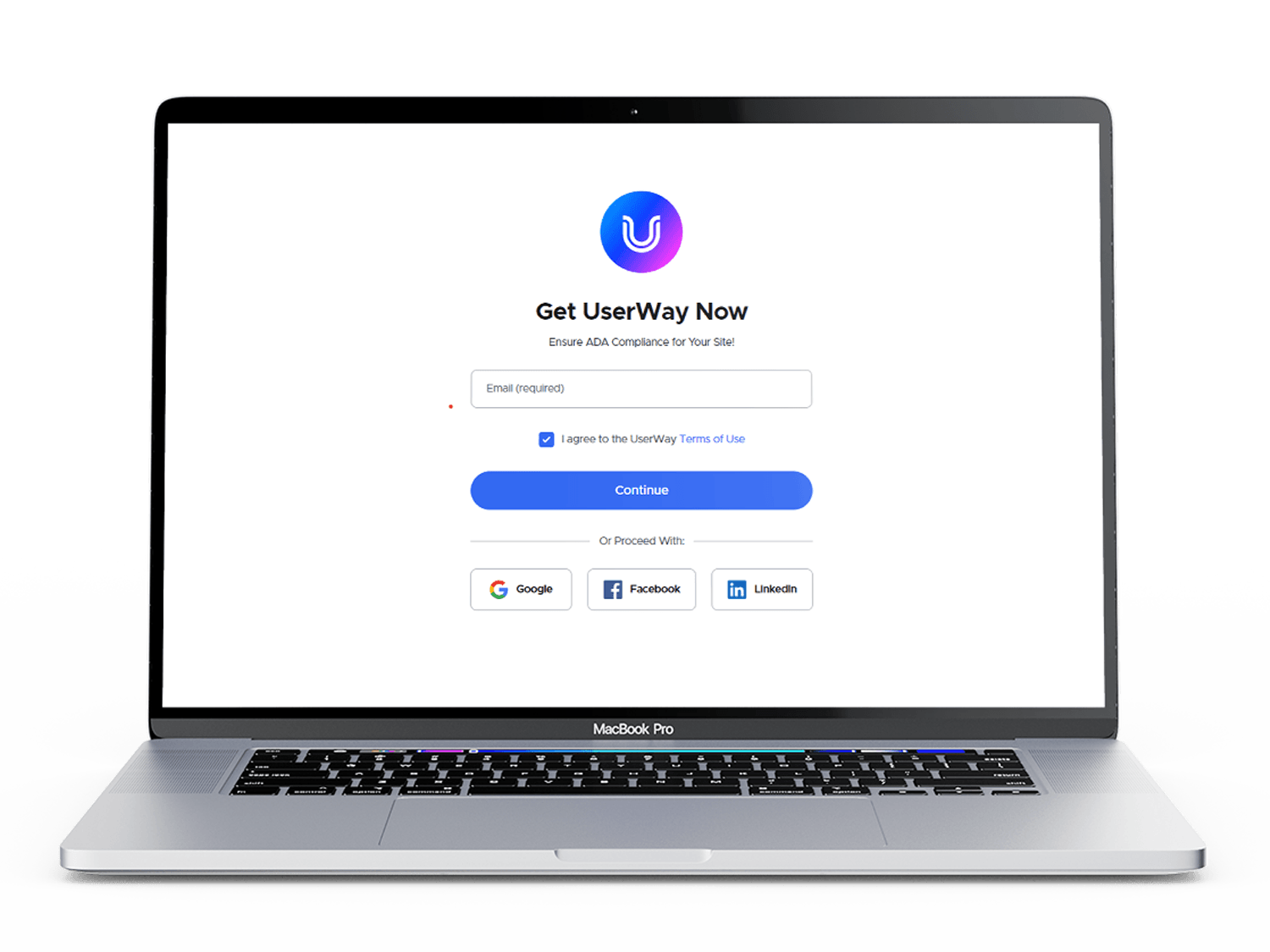
Step 2:
Use discount link to Purchase your widget.
To purchase the widget, use your unique link sent to you in step 1. Just follow the steps in the link to complete your purchase. When you're all set, you'll receive a welcome email from UserWay that you'll use in step 3.
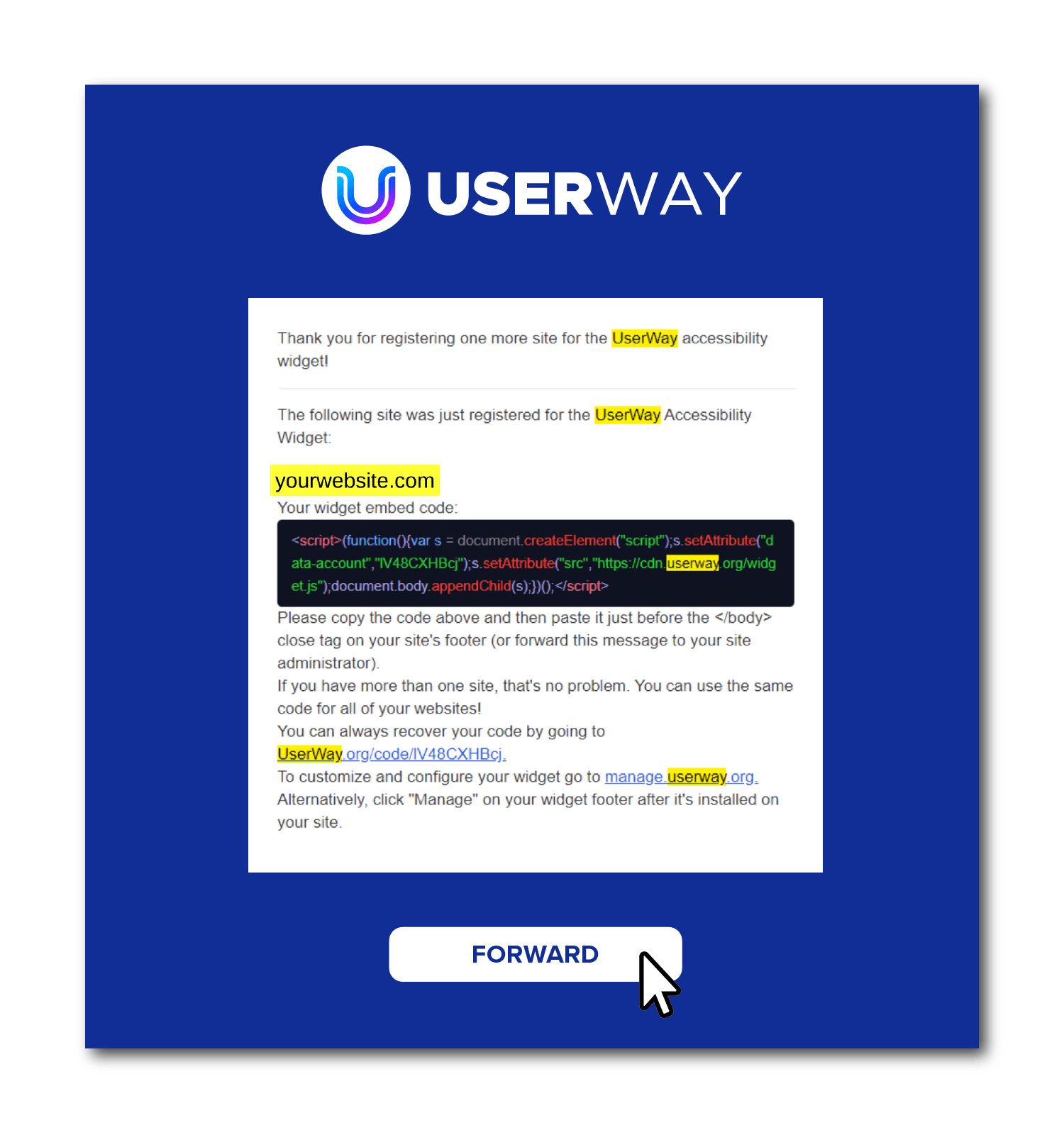
Step 3:
Forward confirmation email to website provider.
Forward the confirmation email you receive from UserWay to the person who sent you your unique link. This will give them the code they need to install your widget on your website.

Step 1:
Request discount link from website provider.
Submit the form below to get started! This will send a note to the right person to send you your unique Tribute Accessibility discount link. Once you get your link, you can move onto step 2.
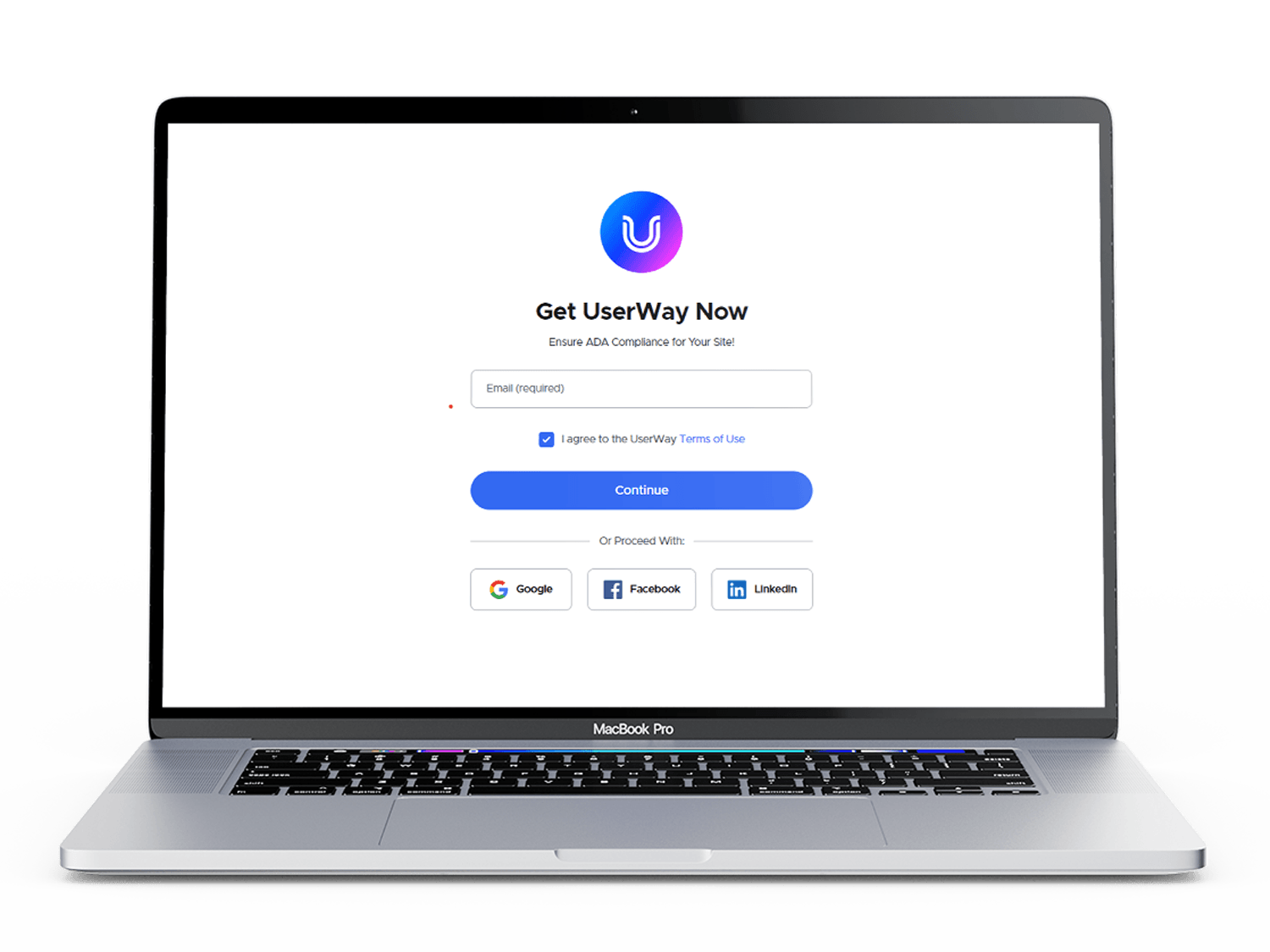
Step 2:
Use discount link to Purchase your widget.
To purchase the widget, use your unique link sent to you in step 1. Just follow the steps in the link to complete your purchase. When you're all set, you'll receive a welcome email from UserWay that you'll use in step 3.
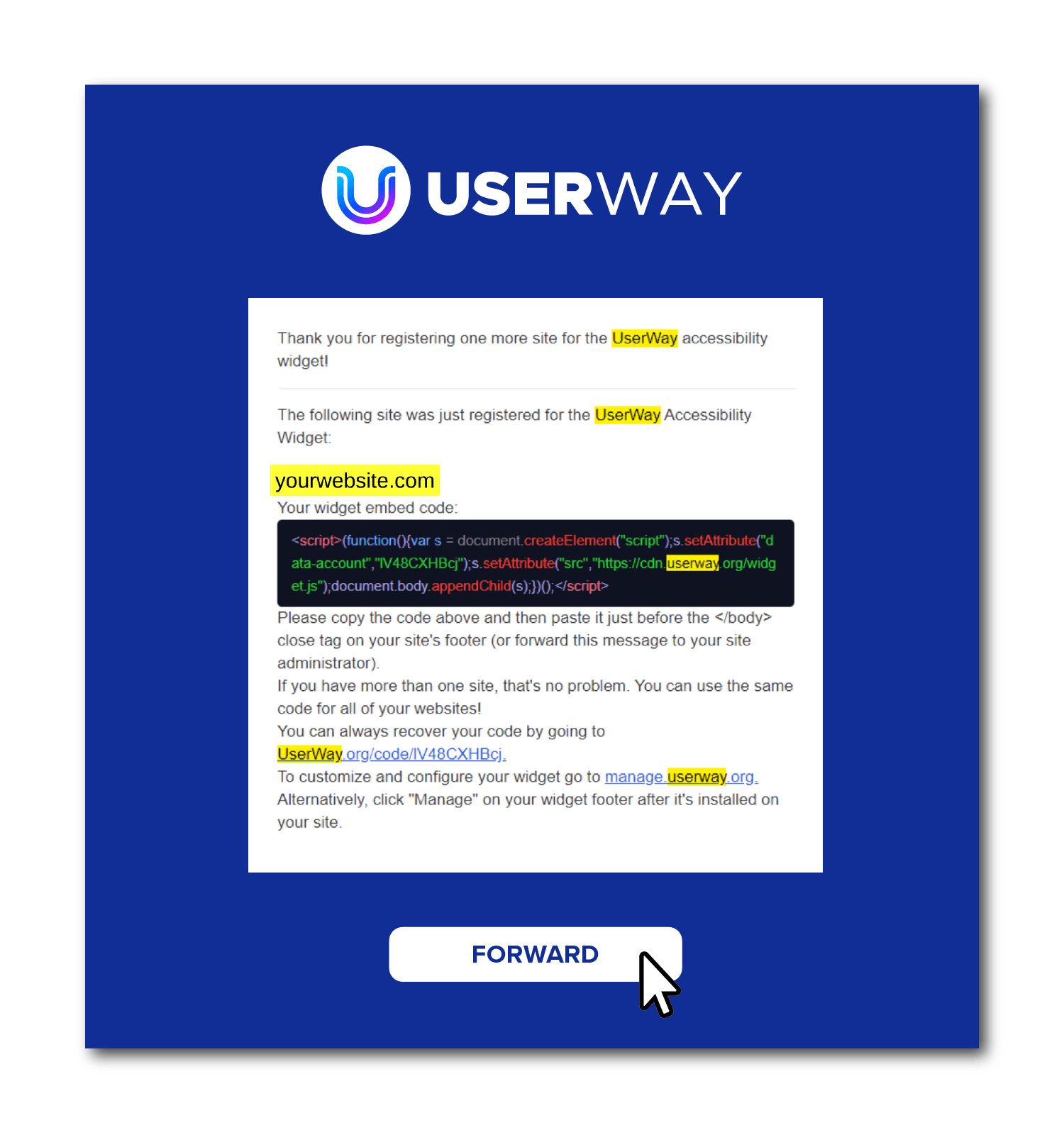
Step 3:
Forward confirmation email to website provider.
Forward the confirmation email you receive from UserWay to the person who sent you your unique link. This will give them the code they need to install your widget on your website.

